Revision history [back]
You can use the "Copy" function instead of the "Save As" function.
Steps:
- Select a work to copy
Click the "Copy" icon on the menu bar.
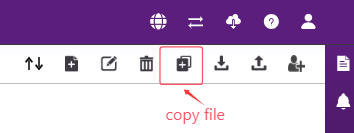
Select the copied work and click the "Edit" icon to rename it.
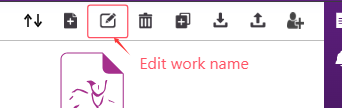
- Start working on this work.
You can use the "Copy" function instead of the "Save As" function.
Steps:
- Select a work to copy
Click the "Copy" icon on the menubar.bar.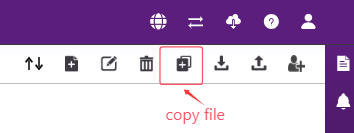

Select the copied work and click the "Edit" icon to renameit.it.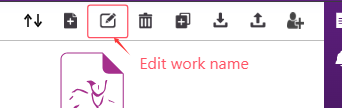

- Start working on this work.
