Error ‘There is not enough license to use’
The system suddenly crashed. When opening the file again, the error message 'There is not enough license to use' appears, and the file cannot be opened.
The system suddenly crashed. When opening the file again, the error message 'There is not enough license to use' appears, and the file cannot be opened.
If you receive this error message, you can release the license by clicking the "Release License" button that displays on your account setting or you can wait 15 minutes, and the files will be unlocked automatically. If you've confirmed that no one is using the license, you can follow the steps in the image below to click "Release License." Otherwise, you might take over someone else's license, preventing them from saving their file.
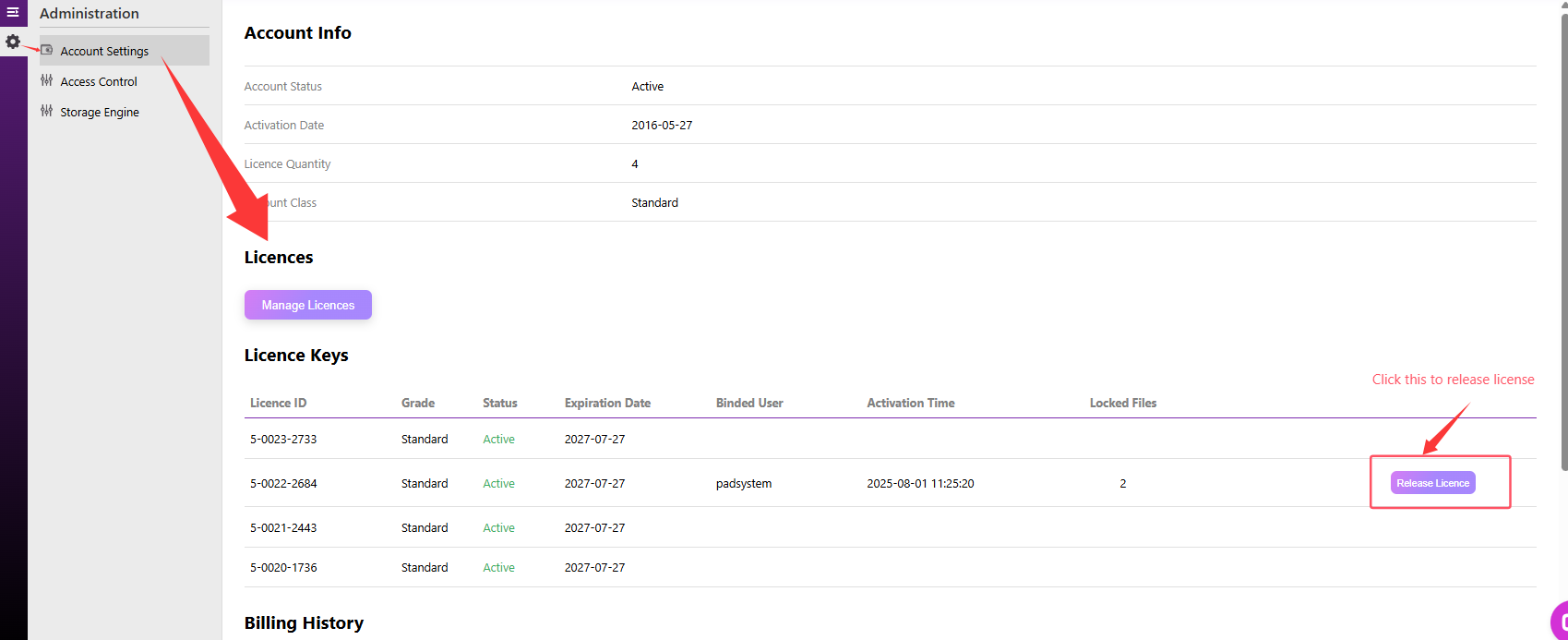
To enter a block of code:
Comments